Spring Boot & Jaeger in Action!
🍃💻 Spring Boot + Observability (OpenTracing) showcase
In the DevOps space, Observability is crucial to maintain a healthy and reliable solution. With logs, metrics, and traces, you can implement a setup that takes you from fixing your code issues on production to foreseeing issues before they even happen.
I developed a small Spring Boot microservice for this showcase that consumes data from two external APIs. In front of this service, I implemented a simple API-Gateway to accept and authenticate requests. Both services communicate with each other and produce traces to be visualized later on via our observability setup (Jaeger UI).
Prerequisites and external dependencies
- JDK17 & Gradle 7.5+
- Docker & Docker-compose
- rapidapi.com API key (Developer dashboard)
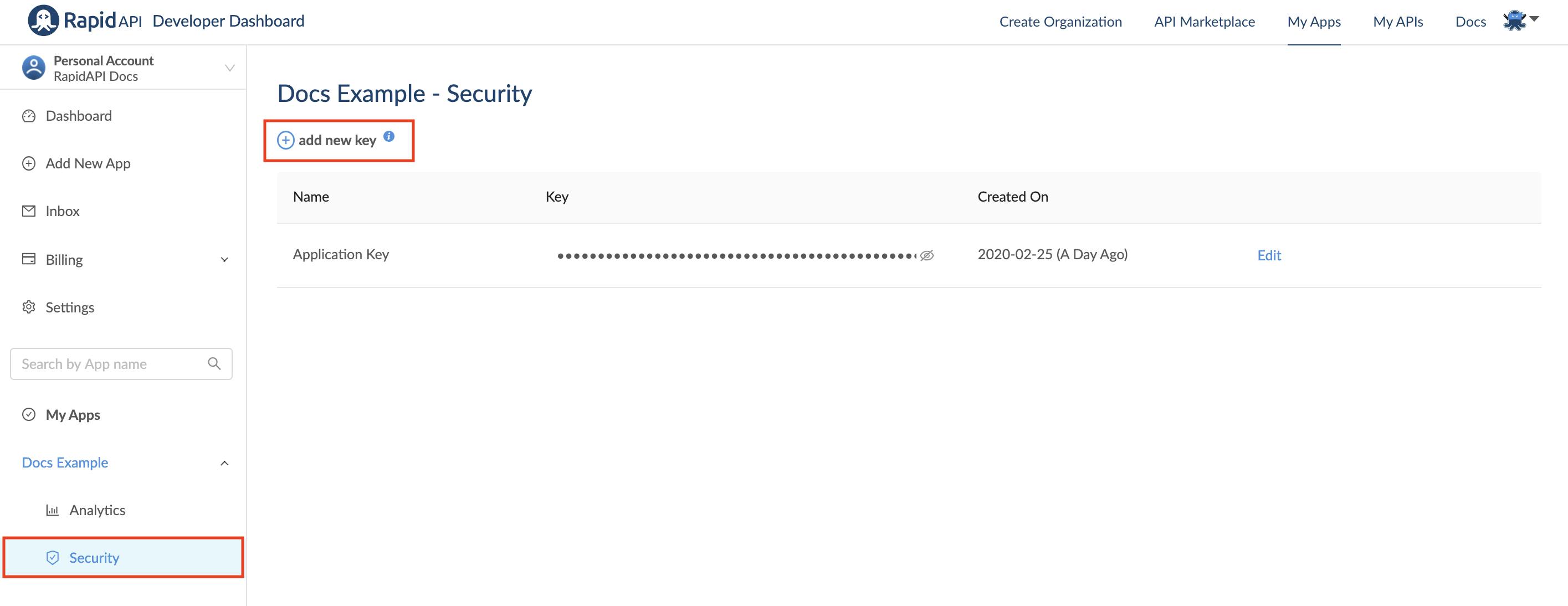
Setting up Spring with OpenTracing
Java with Spring Boot provides a solid base to make it among the easiest technologies to instrument traces and visualize them using any UI of your choice. In this case, it will be Jaeger!
- For starters, pick your instrumentation and add it as a dependency:
implementation 'io.opentracing.contrib:opentracing-spring-jaeger-cloud-starter:3.3.1' In this case, we will have out-of-the-box support to get traces for all requests to the API Gateway. For other services, add these beans:
@Bean public RestTemplateBuilder restTemplateBuilder() { return new RestTemplateBuilder(); } @Bean public RestTemplate restTemplate(RestTemplateBuilder builder){ return builder.build(); }- Now to the cherry on top, taking into consideration that you have your Jaeger instance up and running, you will need to add Opentracing configuration to your application.yaml
opentracing: jaeger: http-sender: url: ${JAEGER_URI:http://localhost:14268/api/traces}
Run a full example
To get everything up and running, you will need the Rapidapi API Key that we mentioned as a prerequisite here. Then you need to subscribe to these two APIs:
Then, here is an ad-hoc docker-compose file to run the full example locally.
export RAPIDAPI_KEY=YOUR_KEY_HERE
docker-compose up
Now, call the api-gateway:
curl --location --request GET 'localhost:8081/random-meme/' \
--header 'Authorization: Basic YWRtaW46cGFzcw=='
Summary
Throughout this showcase, we utilized Spring framework to develop a reactive-web microservice and an API-Gateway. Following that, we dockerized these services and orchestrated them to have a running example. Finally, here is what to expect on JaegerUI after calling the services.
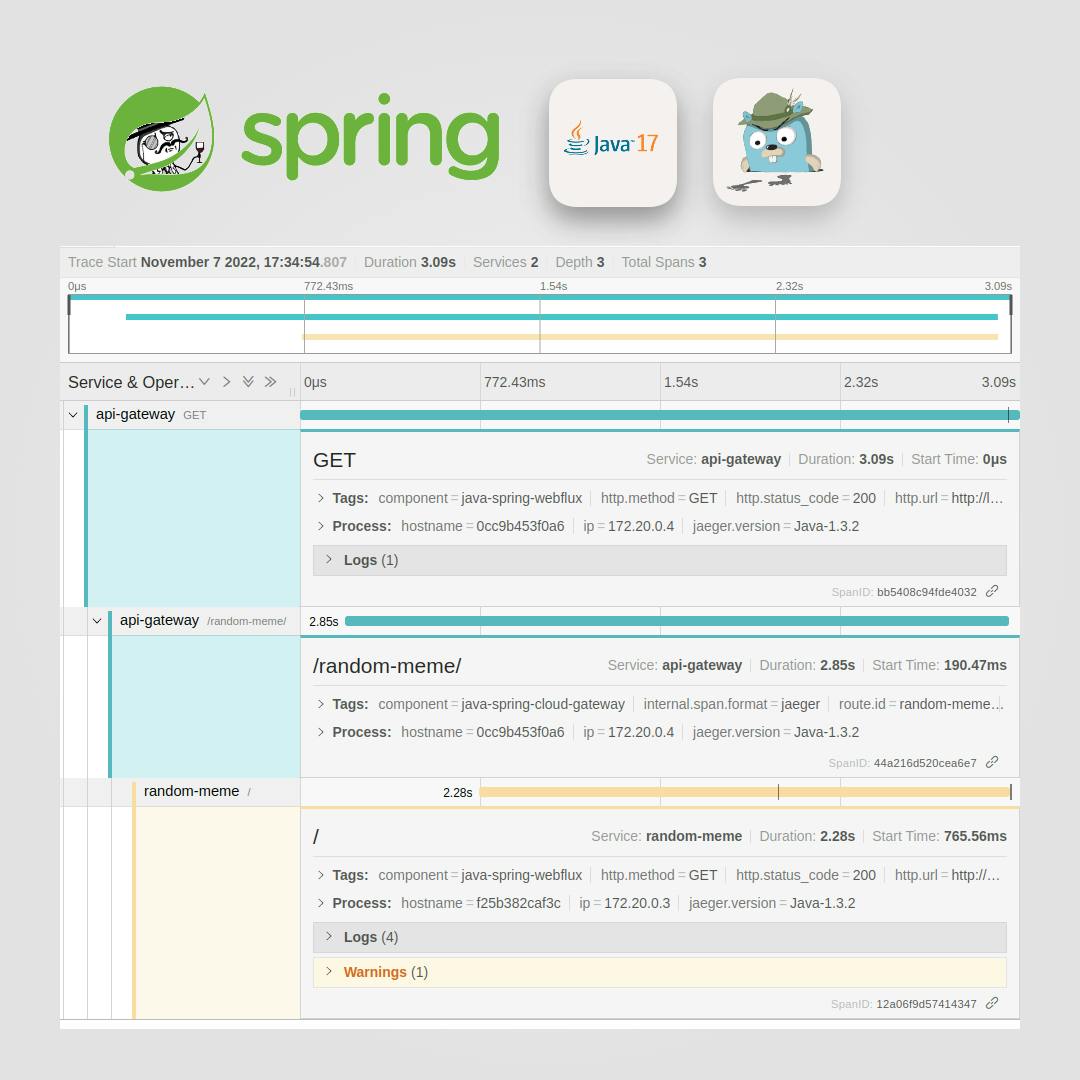
Resources
To get a closer look at both services, the Spring Boot memes service and the API Gateway, follow these two links:

